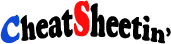
|
[PDF Book] |
Home
> Math Cheat Sheets
> Square Cheat Sheet
|
To build or customize your cheat sheet (table below) adjust the parameters (From, Step, Decimals) in this form and hit the Update button.
You could also enter the values to square directly on the table
|
|||||
| : | : | : |
|
||
[See also Square Root Cheat Sheet]
| [Worksheet] | [Printer friendly] |
| Square of a Number (x2) | |||||||||||||||||||||||||||||||||||||||||||||||||||||||||||||||||||||||||||||||||||||||||||||||||||||||||||||||||||||||||||||||||||||||||||||||||||||||||||||||||||||||||||||||||||||||||||||||||||||||||||||||||||||||||||||||||||||||||||||||||||||||||||||||||||||||||||||||||||||||||||||||||||||||||||||||
|---|---|---|---|---|---|---|---|---|---|---|---|---|---|---|---|---|---|---|---|---|---|---|---|---|---|---|---|---|---|---|---|---|---|---|---|---|---|---|---|---|---|---|---|---|---|---|---|---|---|---|---|---|---|---|---|---|---|---|---|---|---|---|---|---|---|---|---|---|---|---|---|---|---|---|---|---|---|---|---|---|---|---|---|---|---|---|---|---|---|---|---|---|---|---|---|---|---|---|---|---|---|---|---|---|---|---|---|---|---|---|---|---|---|---|---|---|---|---|---|---|---|---|---|---|---|---|---|---|---|---|---|---|---|---|---|---|---|---|---|---|---|---|---|---|---|---|---|---|---|---|---|---|---|---|---|---|---|---|---|---|---|---|---|---|---|---|---|---|---|---|---|---|---|---|---|---|---|---|---|---|---|---|---|---|---|---|---|---|---|---|---|---|---|---|---|---|---|---|---|---|---|---|---|---|---|---|---|---|---|---|---|---|---|---|---|---|---|---|---|---|---|---|---|---|---|---|---|---|---|---|---|---|---|---|---|---|---|---|---|---|---|---|---|---|---|---|---|---|---|---|---|---|---|---|---|---|---|---|---|---|---|---|---|---|---|---|---|---|---|---|---|---|---|---|---|---|---|---|---|---|---|---|---|---|---|---|---|---|---|---|---|---|---|---|---|---|---|---|---|---|---|---|---|
|
|
|
|
||||||||||||||||||||||||||||||||||||||||||||||||||||||||||||||||||||||||||||||||||||||||||||||||||||||||||||||||||||||||||||||||||||||||||||||||||||||||||||||||||||||||||||||||||||||||||||||||||||||||||||||||||||||||||||||||||||||||||||||||||||||||||||||||||||||||||||||||||||||||||||||||||||||||||||
Customize the style of your Cheat Sheet
|
|
|
Exporting the Cheat Sheet to PDF
To export the cheat sheet as a PDF, you can follow these simple steps that leverage the browser's capabilities to save the printer-friendly version of the sheet as a PDF:
- Click on the Printer friendly link (here or above the table), or on the Worksheet link if you wanted to get the Worksheet instead of the Cheat Sheet.
- Press Ctrl + P (or Cmd + P on Mac) to open the print dialog
- In the print dialog, choose Save as PDF as the destination.
The specific steps may vary slightly depending on the browser being used. This enables you to create a portable and accessible version of the cheat sheet that you can refer to anytime, anywhere.
What is the square of a number?
The square of a number is the result of multiplying that number by itself. Mathematically, if x is a number, then the square of x is written as x2 or x × x.
For example:
- The square of 3 is 32 = 3 × 3 = 9
- The square of 5 is 52 = 5 × 5 = 25
- The square of 7 is 72 = 7 × 7 = 49
In general, squaring a number always results in a non-negative value. This is because the product of two positive numbers or two negative numbers is positive. Therefore, whether the original number is positive or negative, its square will be positive. For example:
(-4)2 = (-4) × (-4) = 16
More Math Cheat Sheets
|
About This Site | Disclaimer | Privacy Policy | Feedback |